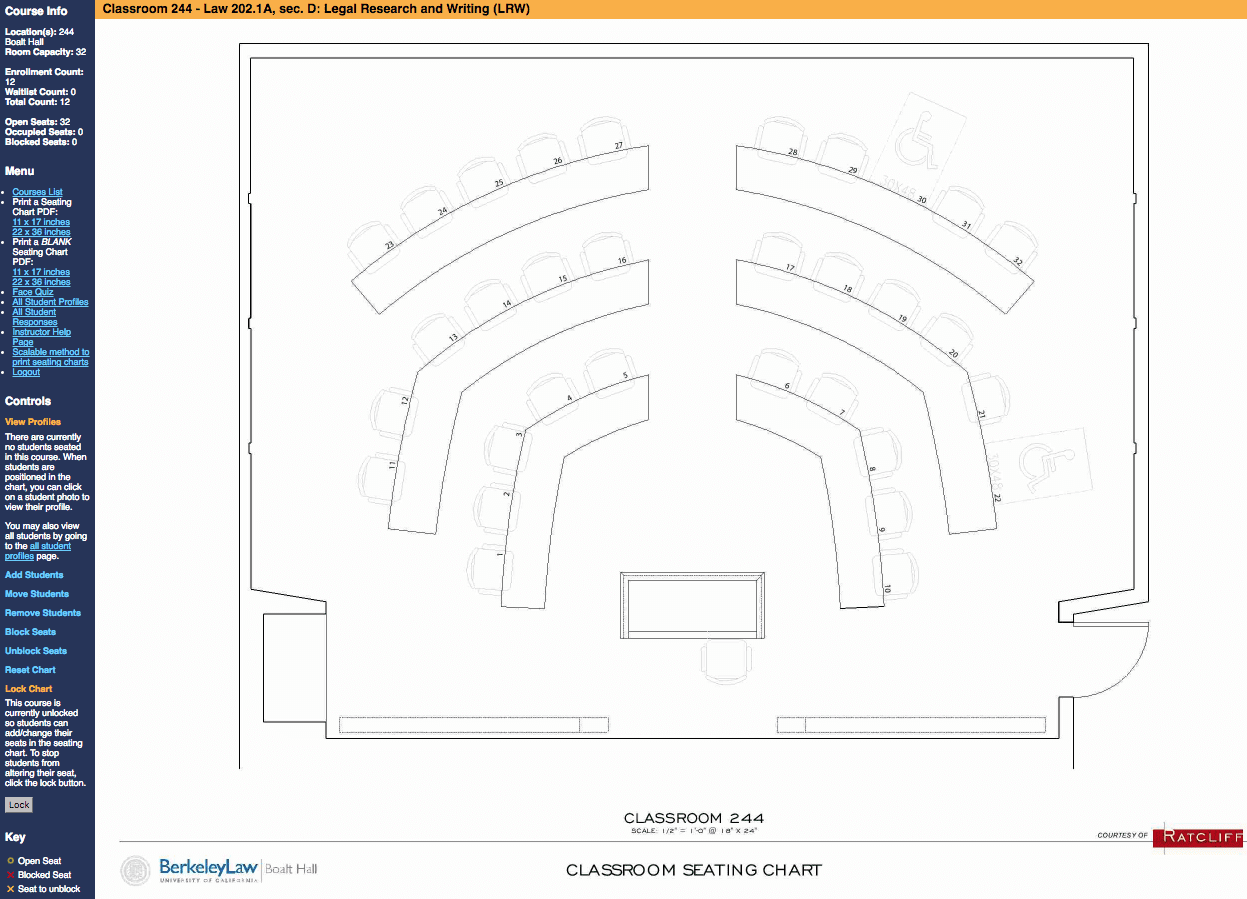bCourses is UC Berkeley’s online learning management system. It provides faculty and students an online learning space to interact. bCourses has many learning tools that can supplement and enhance in-person class meetings. As a service to Berkeley Law faculty, Information Systems & Technology creates a bCourse for each Berkeley Law course before the semester begins and customize it with tools for the coming semester. Faculty will gain early access to their bCourse site, about a month before the class start date.
From setting up your seating chart to adding content to your bCourse course website, we support you with your class administration. Visit the bCourses page to get started with the basics. Email bcourses-support@law.berkeley.edu for support or questions.
Schedule of Classes Tool
Before course registration, Berkeley Law students have access to a web-based directory of courses known as the Schedule of Classes. Faculty can post a course description, a course syllabus, required reading materials, and first assignment on the Schedule of Classes. Faculty can also check class enrollment on the Schedule of Classes.
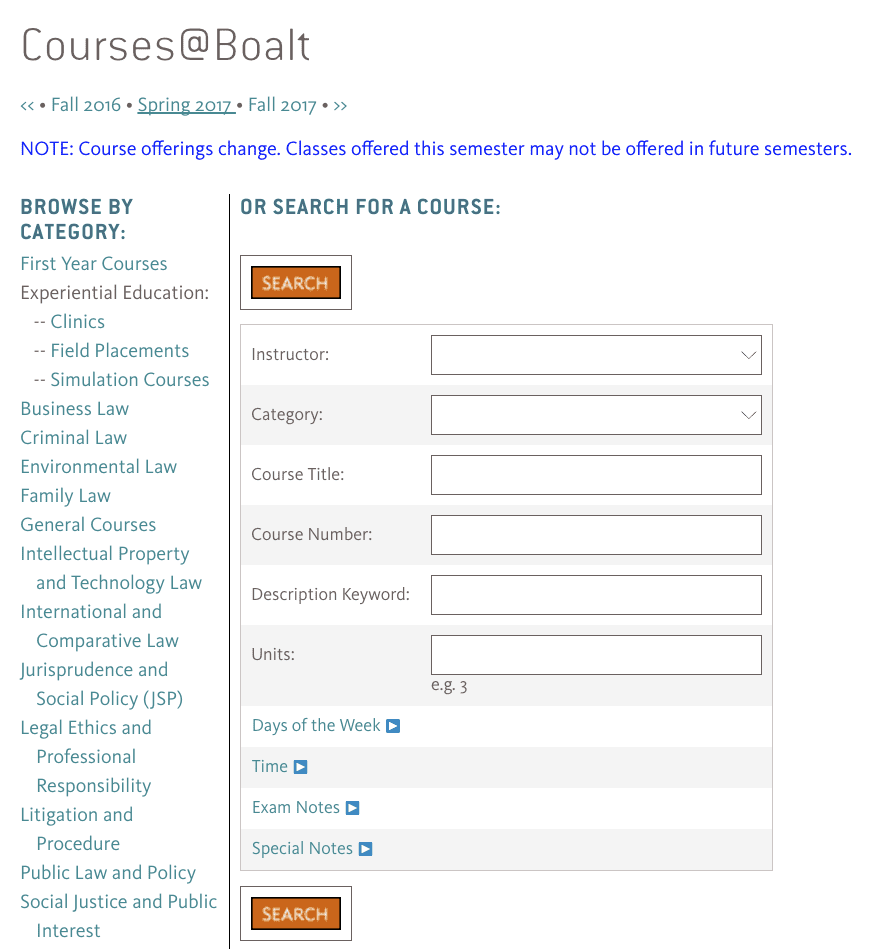
Classroom Seating Chart Tool
The Classroom Seating Chart is a web-based tool created for Berkeley Law faculty that allows faculty and students to create an online seating chart at the beginning of the semester. Faculty and/or students can log in to sign up for seats in a class. Once the seating chart is filled out, you can keep track of student responses and even learn about your students by viewing their profiles and taking a face recognition quiz. Adding Students to Your Seating Chart (PDF)