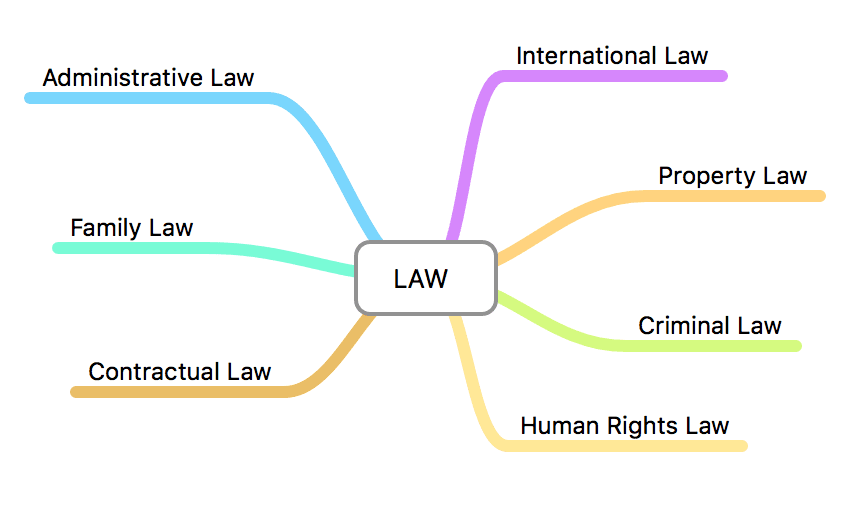Presenting course content to your class can be done in a variety of ways, depending on your teaching style. Some will opt for slide shows, while others will visit websites, show videos or write on the whiteboard. Listed below are some exciting ways to use technology to enhance or improve your presentations.
Recording class lectures and student presentations
Media Services can record lectures or presentations. Once recorded, these videos are posted to your bCourses Media Gallery. Putting lectures online allows students to return to topics you spoke about in class. It also provides a way for students that were absent to catch up to others in their class and can be a good way for you to assess your own teaching style. Students that are practicing skills can learn from viewing their own and others’ video performances. Media Services can record student performances and post them online, so students can assess themselves and one another outside of the classroom. To schedule a recording contact Media Services at media@law.bekeley.edu. Please visit our Video Options page to learn more about the available video recording options for your classes.
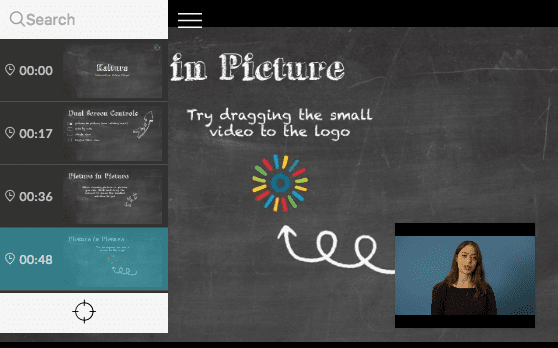
Sharing video clips online and in class with bCourses Media Gallery
Do you play videos for students to watch in class? Often it can be hard to carry around DVD’s and fast-forward to the specific sections you want to show. Now watching a video in class is as simple as clicking on a link in your bCourse. If you plan on showing the same clips in the future, you can upload your own video files directly into the Media Gallery and take that with you from semester to semester. The Media Gallery also allows student to upload and share videos in bCourses. This can be an efficient way for students to share skill-based assignments with faculty and their classmates.
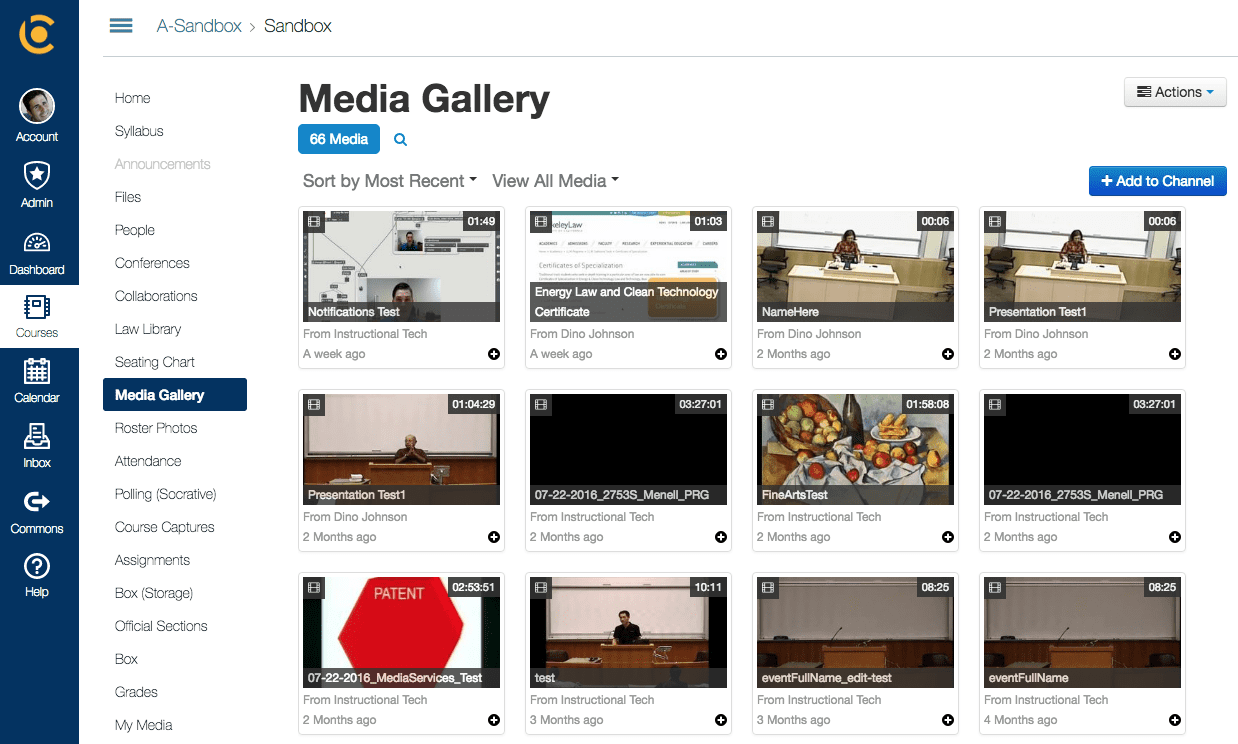
Hosting a webinar
Webinars can bring people from around the world into an online learning environment. Up to 100 web and phone attendees can join in on class lectures. Powerpoint presentations, videos and documents can all be displayed online. Events and lectures can also be recorded and shared with the public with a web-link. Webinars take some careful planning, so if you plan to do one, please contact Media Services as soon as possible at media@law.berkeley.edu.
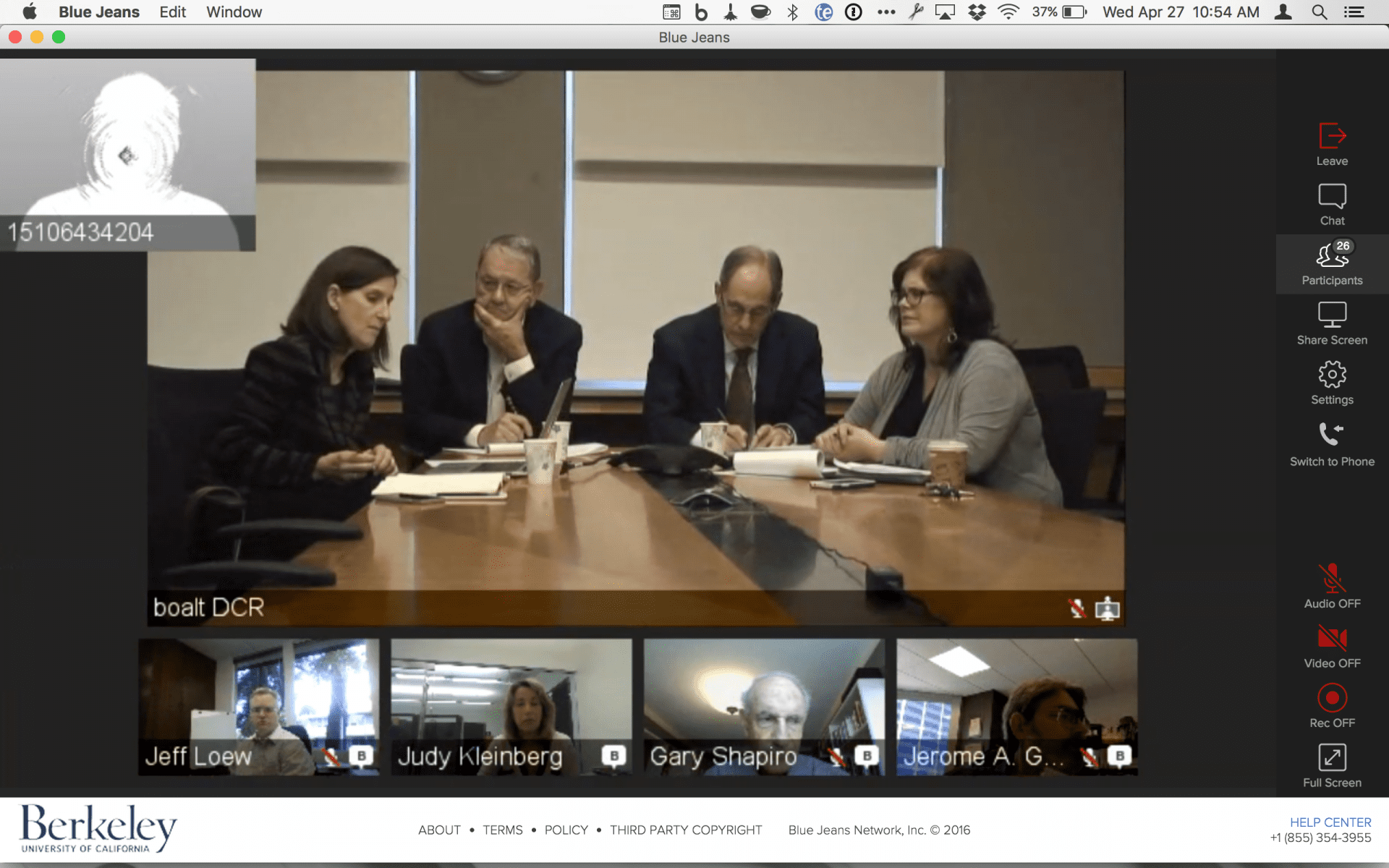
How polling students can improve your presentations
Learning how to improve your presentations can be difficult, but using anonymous polling tools can make it easier to get feedback from your students. You can keep your results private so you can view them later and get a general idea of what the entire class thinks. It’s important to tell your students that these polls are anonymous unless you’ve decided otherwise. Taking polls on your teaching throughout the semester can give you an idea of how your own style is changing or improving. Adding polls can also give students a nice break from your lecture and fun questions can keep them alert. Try adding a poll every 15 to 20 minutes. You may find that your students are more engaged throughout your class time. To learn more about our polling tool visit our In-Class Polling page.
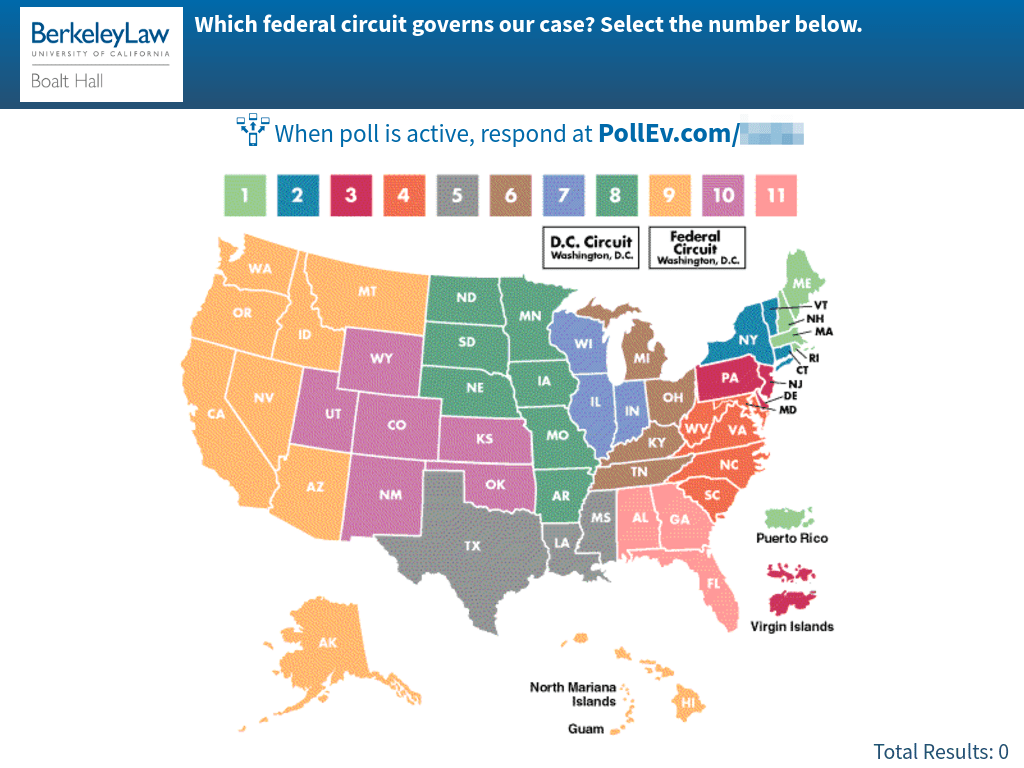
Using iPads as a digital whiteboards and document cameras
iPads are becoming very powerful teaching tools. With an iPad, a teacher can display presentations and even annotate them, but they can also use the iPad as a digital whiteboard. Stay seated as you write on your iPad and project your notes. Save your notes throughout class and easily send them to students as PDF documents or post them on your bCourses site. Some apps even record your writing and your voice, so students can watch and listen to your lectures after class. Another way to leverage the iPads in our classrooms is to use them as document cameras. Instructors can easily show hardcopies of their documents with their students. Please visit our Whiteboard Apps and Recording Apps pages to find more about these options.
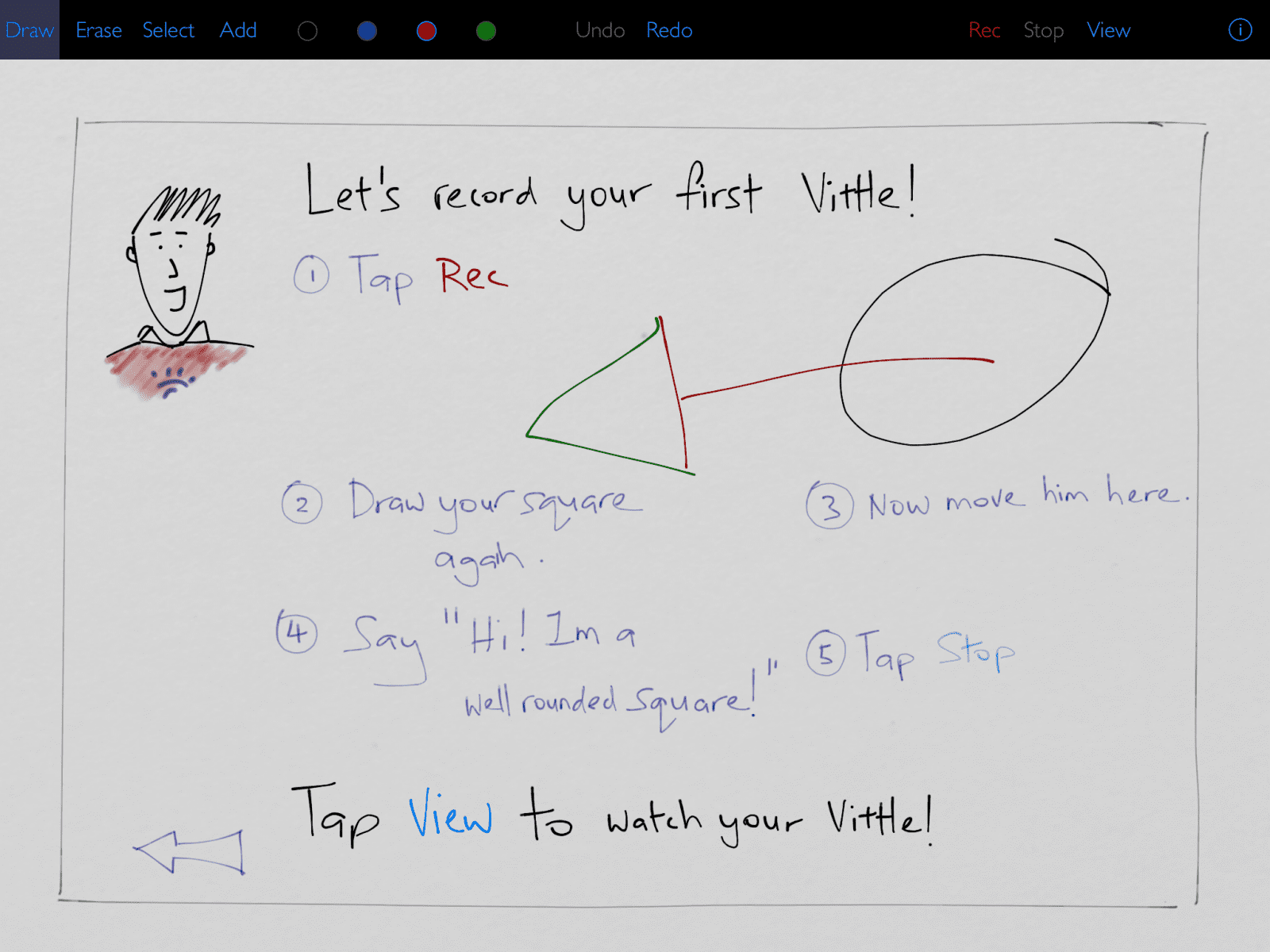
Using Mind maps
Mind mapping is a representation technique that helps to organize information in a visual way. Wether it be for teaching or research, mind mapping connects ideas and concepts in a hierarchical way helping during the conceptualization, explanation or assimilation of potentially complex concepts.