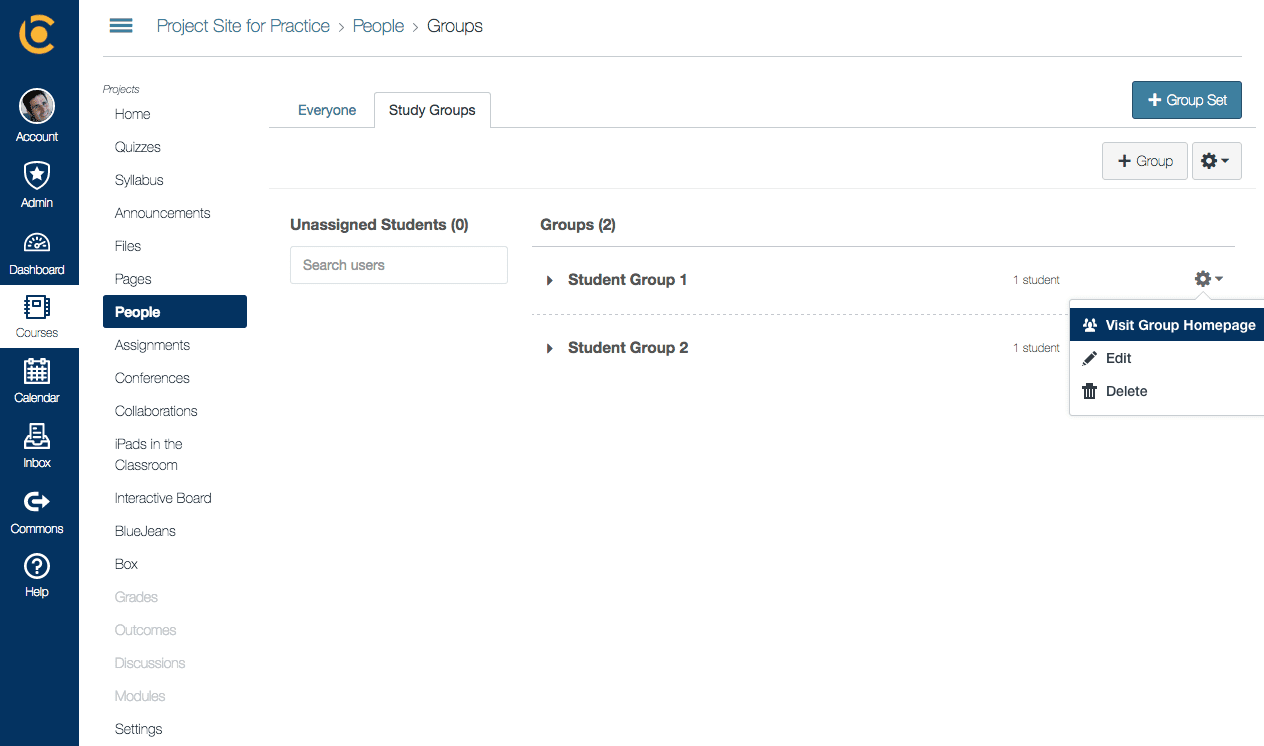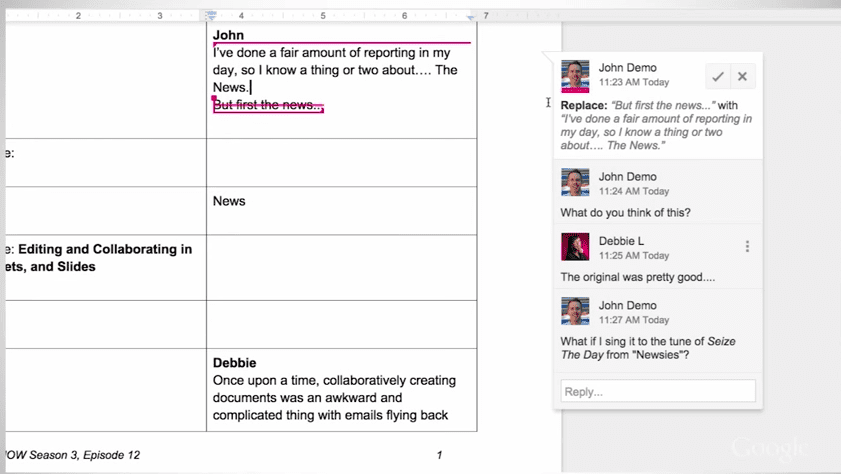Technology lets users collaborate online. With the advent of cloud services, students and teachers can work together more effectively.
Collaborating on documents
bDrive (Google Drive) is a cloud collaboration tool to share and edit documents. While it may not have all the formatting features of Microsoft Word, Google Docs is superior at online collaboration. Collaborators can work on a Google Doc separately or at the same time as others. The most recent version of a document is available online at any time. You can also easily view previous versions and track changes. Guides on Google Drive and using Google Docs
Videoconference
Videoonference enables people from all over the world to meet by video, audio and/or chat. Available tools offer features like sharing your desktop, presenting a document, or uploading a video, allowing for collaboration online.
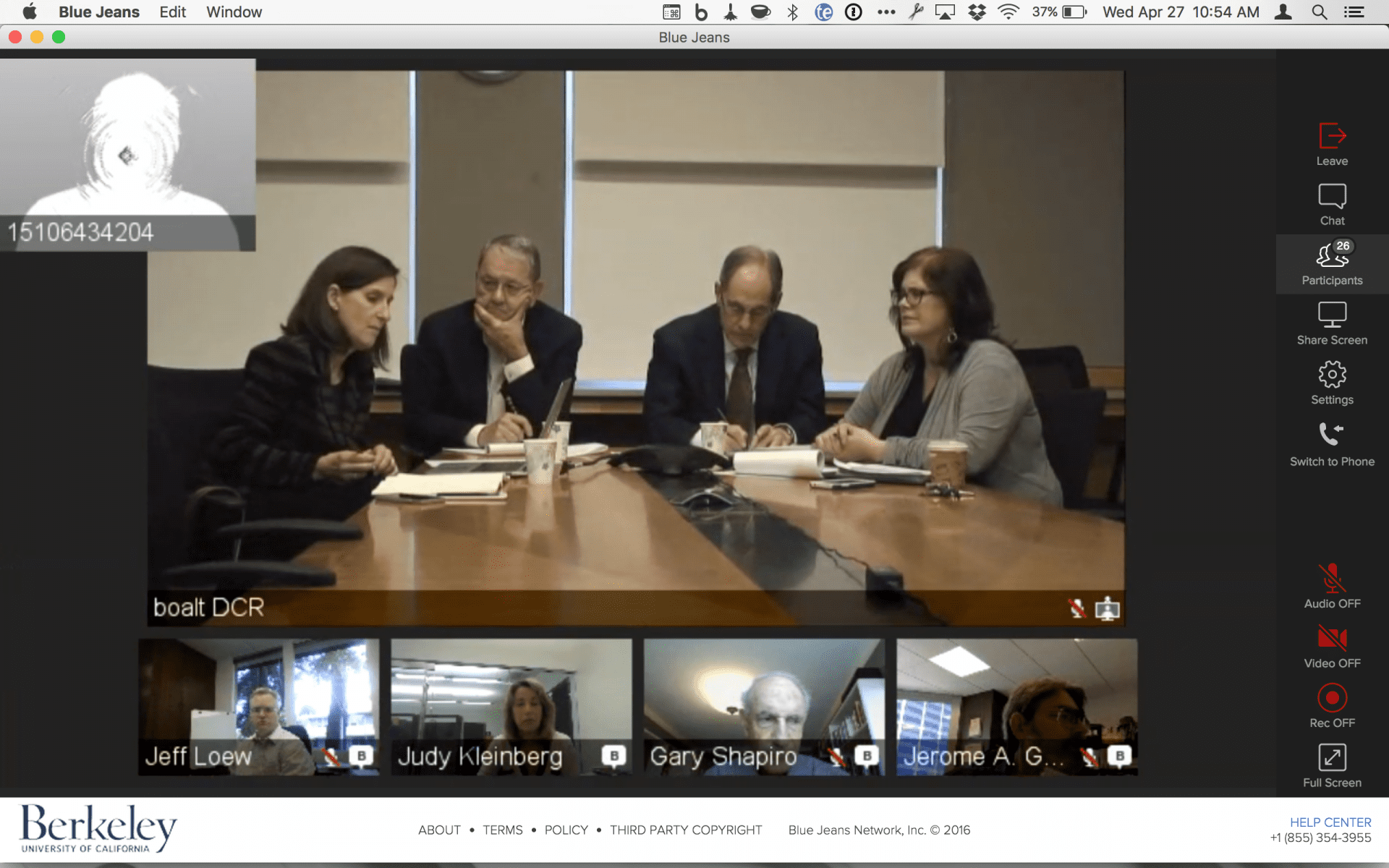
Using a Wiki to create a collective knowledge base
Wikis are web pages that allow more than one person to edit and collaborate on a collective knowledge base. bCourses has a wiki tool called “Pages.” Students can edit the page and faculty can track changes made by individual students.
As students research topics in your course they can work together to build and refine a wiki page/resource.
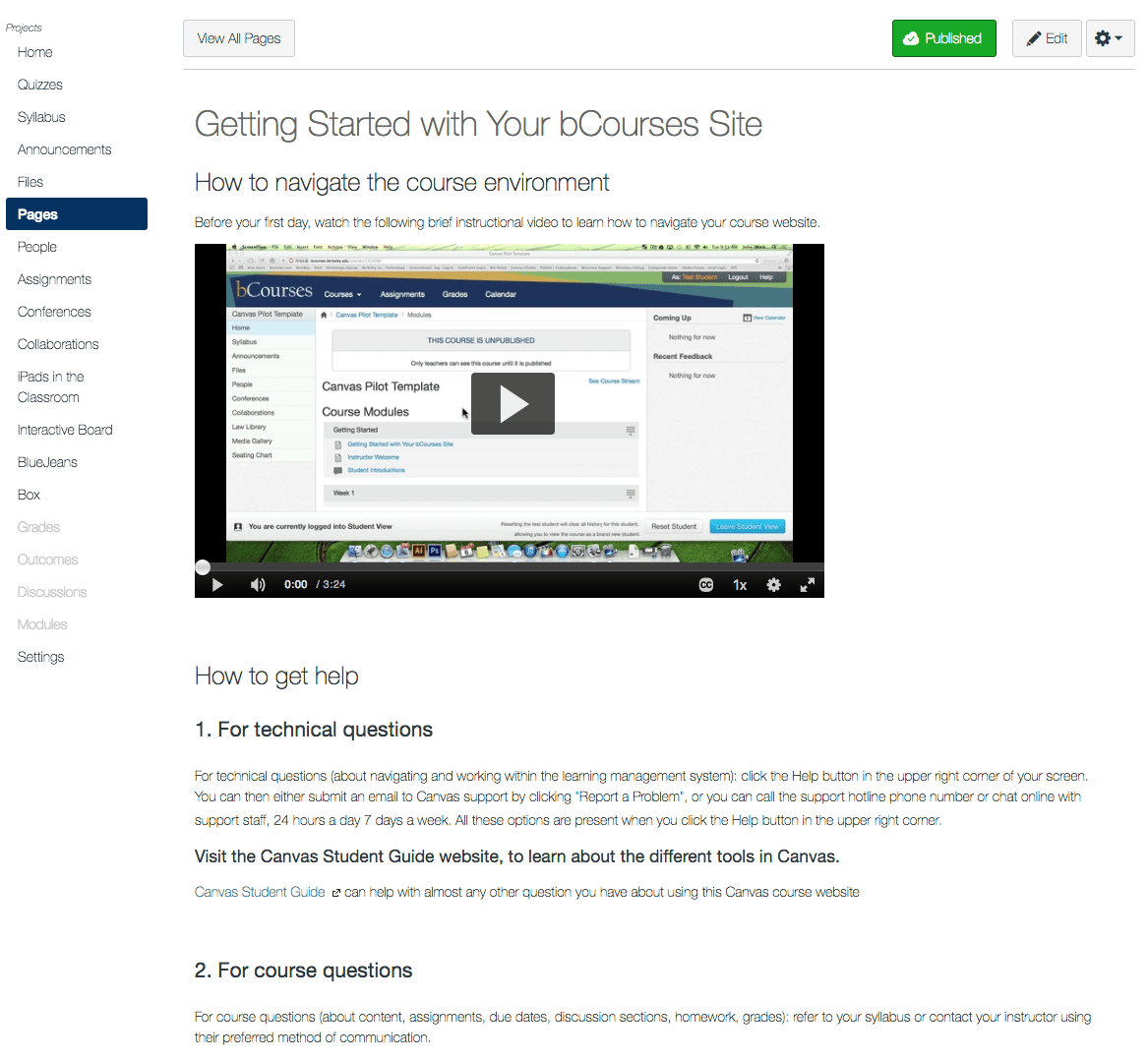
Share files and folders
UC Berkeley offers several cloud file sharing options to store and share files with others. Users simply upload their files into these tools and share a link with their collaborators. It is easier than keeping track of countless emails with attached documents and versions of documents, and makes your files available anywhere you have internet access. Many tools also allow you to store files on your device if you know that you won’t have internet. Each of these tools provide free storage, making it possible to share videos from class or an entire semester’s worth of Powerpoint files and readings for free.
bDrive (UC Berkeley’s instance of Google Drive) is our recommended option for non-sensitive materials.
Using student groups in bCourses
bCourses is a secure place for students to work together by sharing documents, having online discussions, and meeting in web conferences. If you have students working in groups, you can create bCourses Group sites. Each group has their own bCourse ‘site’ to send announcements, share documents and use the collaboration tools with only their group members. Starting a Collaboration (Google Docs) in bCourses is also an option, best for shorter term or smaller group projects.